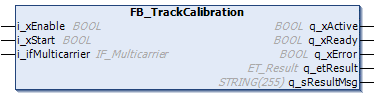FB_TrackCalibration - General Information
Description
Since the segments might not be spaced equally, a track calibration can improve the motion quality of the carrier when transitioning from segment to segment.
The function block FB_TrackCalibration provides the following property and methods for performing a track calibration:
-
the method StartCalibration
-
the method StartMeasurement
-
the method ResetTrackCalibration
-
the property etState (see ET_StateTrackCalibration)
The instance of the function block FB_TrackCalibration must be called cyclically.
Properties
|
Name |
Data type |
Accessing |
Description |
|---|---|---|---|
|
etState |
ET_StateTrackCalibration |
Read |
Access to the enumeration ET_StateTrackCalibration that displays the status of the running track calibration sequence. |
Inputs
|
Input |
Data type |
Description |
|---|---|---|
|
i_xEnable |
BOOL |
A rising edge FALSE -> TRUE activates and initializes the function block, a falling edge TRUE -> FALSE deactivates the function block. A deactivated function block does not execute actions and the outputs are set to the default value. |
|
i_xStart |
BOOL |
A rising edge of the input starts the function block. |
|
i_ifMulticarrier |
IF_Multicarrier |
Interface for assigning the function block FB_Multicarrier. |
Outputs
|
Output |
Data type |
Description |
|---|---|---|
|
q_xActive |
BOOL |
Indicates TRUE if the execution of the function block is active. As long as the output is TRUE, the function block must be executed cyclically. |
|
q_xReady |
BOOL |
Indicates TRUE if the function block is ready and can be controlled through its inputs according to its functionality. After the function block has been enabled with a rising edge of i_xEnable, the output q_xReady is only set to TRUE if the function block can process instructions from the inputs. If invalid input values are detected during initialization, q_xReady remains FALSE. If the function block has detected an error, q_xReady is set to FALSE. If the function block is deactivated using i_xEnable, q_xReady immediately becomes FALSE. |
|
q_xError |
BOOL |
Indicates TRUE if an error has been detected. For details, refer to q_etResult and q_sResultMsg. |
|
q_etResult |
Provides diagnostic and status information as a numeric value. |
|
|
q_sResultMsg |
STRING [255] |
Provides additional diagnostic and status information as a text message. |