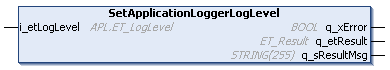IF_Multicarrier - SetApplicationLoggerLogLevel (Method)
Description
With the method SetApplicationLoggerLogLevel, you can specify the logger level of the .
-
UserAction: Displays only messages due to a user action (for example when you send a command)
-
StatusMessage: Displays messages due to a user action as well as additional status information
-
DebugMessage: Displays messages due to a user action, status information as well as additional parameters
For more information on the logger levels, refer to the enumeration ET_LogLevel.

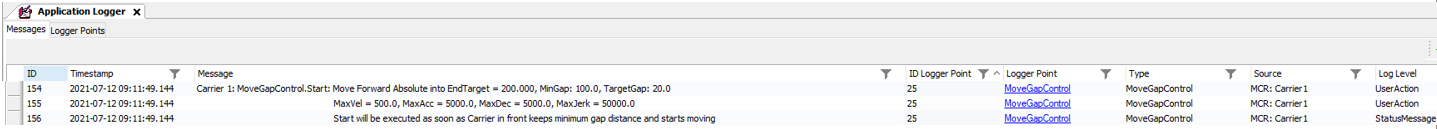
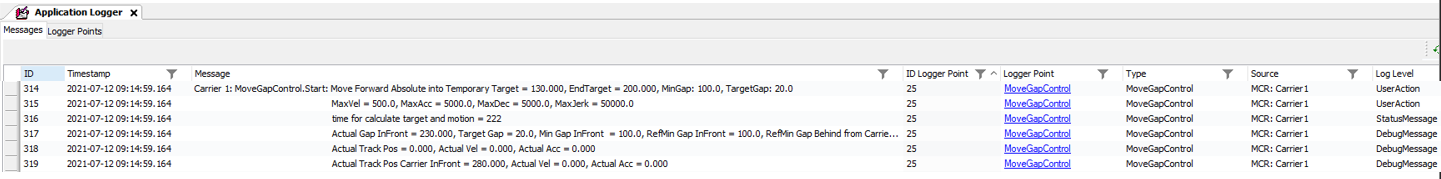
For more information on the filtering options of the , refer to the Menu Commands Online Help.
Inputs
|
Input |
Data type |
Description |
|---|---|---|
|
i_etLoglevel |
APL.ET_Loglevel |
The logger level of the . The level specifies which kind of information is shown in the messages of the . |
Outputs
|
Output |
Data type |
Description |
|---|---|---|
|
q_xError |
BOOL |
Indicates TRUE if an error has been detected. For details, refer to q_etResult and q_sResultMsg. |
|
q_etResult |
Provides diagnostic and status information as a numeric value. |
|
|
q_sResultMsg |
STRING [255] |
Provides additional diagnostic and status information as a text message. |